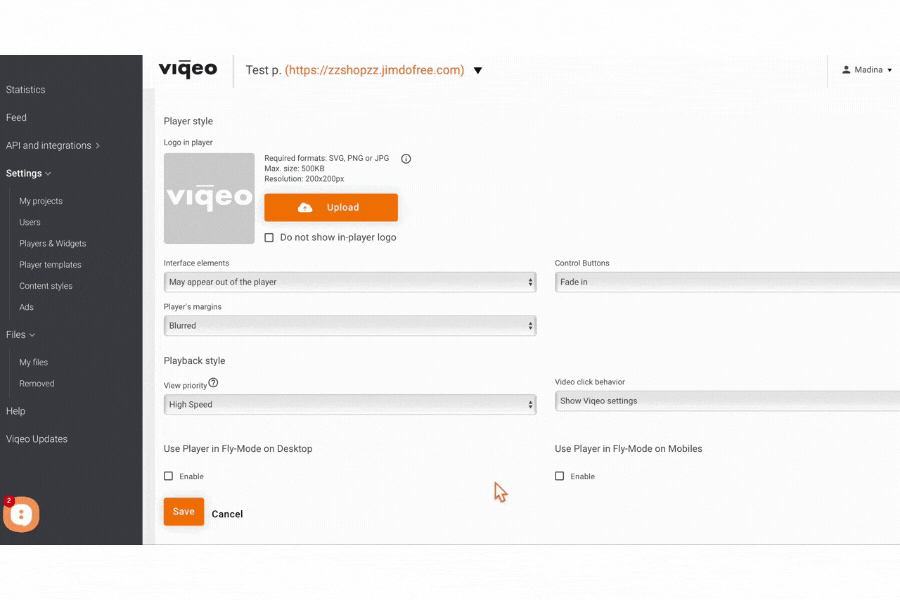Setting a logo with Viqeo

A key element to your life as a brand? We're talking about the logo, of course! Not only it's a visual representation of all of your activities as a brand, but it likewise helps build trust between you and your audience.
No matter the type of content, we encourage you to implement the logo thus, raising the visibility and the recognition of your brand.
With our easy-to-use online video editor, you can add logos to your videos in a couple of clicks.
Logo guidelines
Using a custom logo allows Viqeo users to upload an image for their account, which will be displayed in the video player both on web or AMP page.
Viqeo guidelines to logo image go as follows:
- File type: SVG, PNG, JPG
- Resolution: 200x200px
- Max: 500KB
To learn detailed guidelines for the the publisher logo image used in AMP stories, simply go here.
How to set up a logo
You can find logo settings by going to "Settings > Player templates > Global settings":
- Upload your logo to "Player style > Logo" in player section following the image guidelines.
- Press "Save".
- Embed or upload on your channels, the logo will automatically appear in the top right corner of the player.