Viqeo UI Revamp and newest features

Hello, Viqeo lovers! In this week's article, we share platform updates we've rolled out recently. Let's take a closer look at the refreshed Viqeo personal account.
Renewed 'Create New Player' pop-up
Probably the most exciting one of all: the new pop-up box for different Viqeo player types. If you go to 'Settings > Players & Widgets' and press 'Create player' button, you'll see our new upgraded 'Create new player' pop-up with detailed information on every player.
By hovering over the animation, you can get a general understanding of how the player acts on the webpage. If you want to learn more, simply press the corresponding button to see the complete instruction on the player's implementation, and it's main features.
Otherwise, click 'Create' for the required type of player to appear in your list of players.
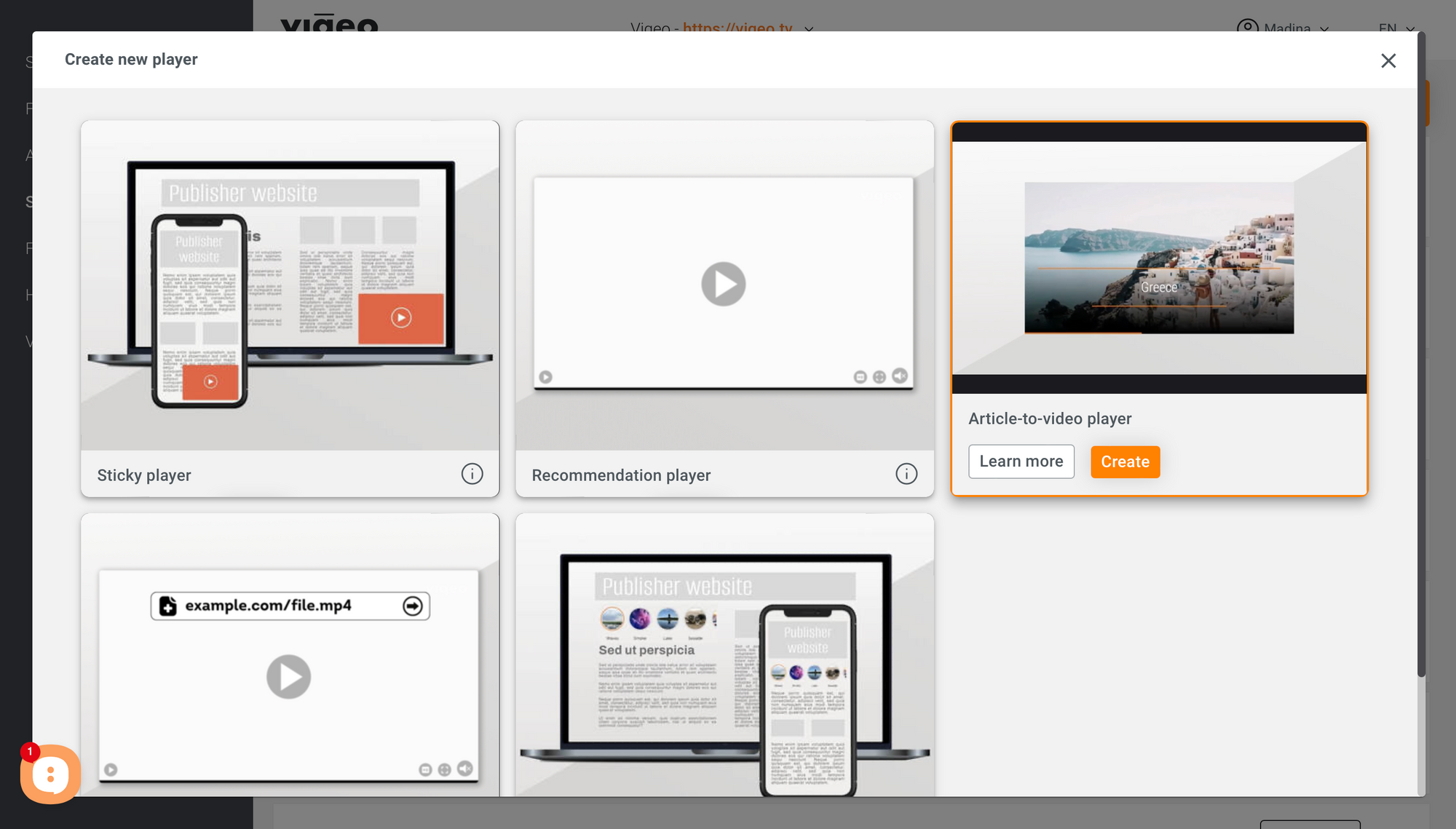
Renewed Editor section
If you access the Viqeo editor mode, you'll see that it looks much more refreshed with a few small, but significant changes implemented within the workflow.
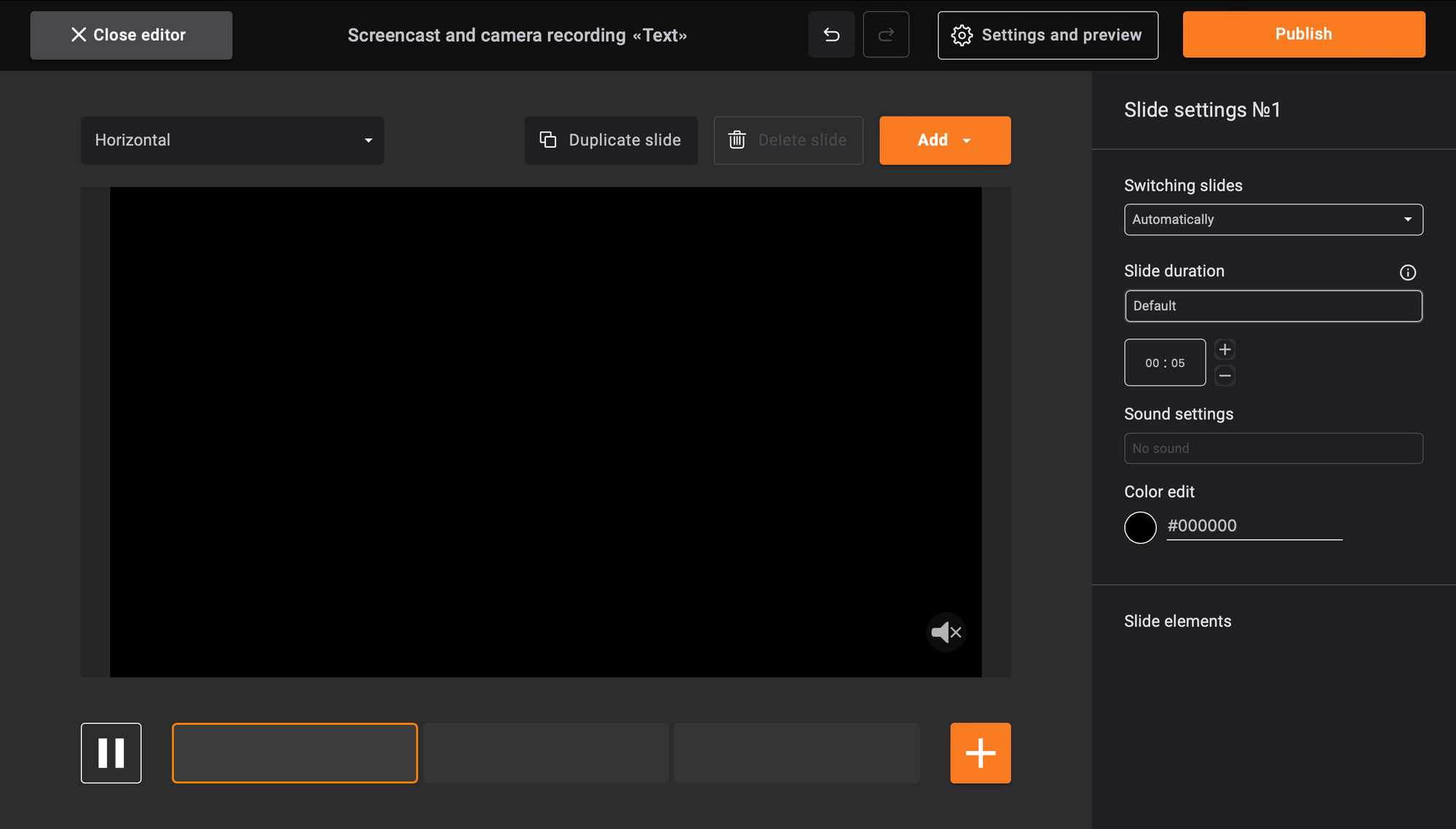
Top bar
With bigger, better-looking 'Undo' and 'Redo' buttons, you can efficiently control the content editing process: undo the unnecessary changes by pressing the back arrow or redo the same action by pressing the forward arrow icon.
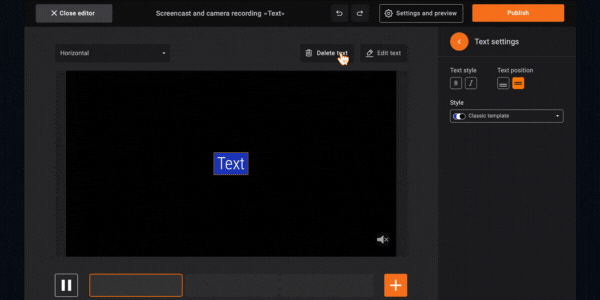
Configuring content general settings is now available from to the top bar. Press 'Settings & preview' button to change the title, general style, and track of the video.
Don't lose the 'Publish' feature, it has also moved to the top part of the editor ;)
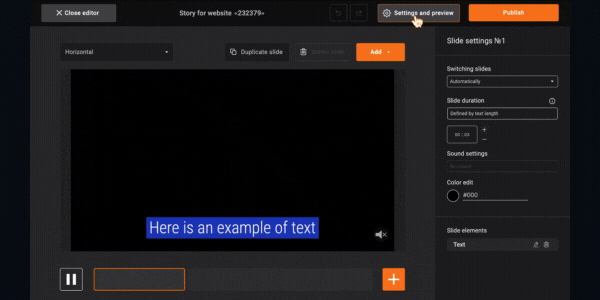
Working area
We've refreshed the 'Edit', 'Dublicate' and 'Delete' buttons in the top right corner of the working area for a smoother experience while adding or making changes to media and text files.
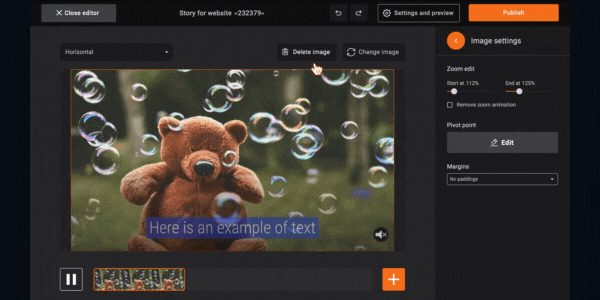
Sidebar has as well undergone minor changes: we've improved the user flow by making the 'Back' button brighter and more noticeable.
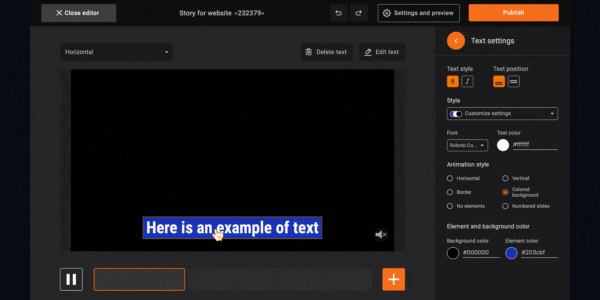
New player and editor features
It's not all about the UI, the player and the editor can show off their new functionality as well.
Playback speed
You can try adding a new playback speed button to your player template to give your viewers manual control over the video playback rate.
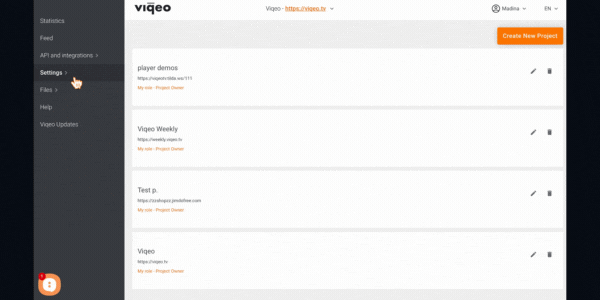
Recording preview
With the video recording Preview mode, you can preview the video and choose the required editing mode straight after the recording is finished.
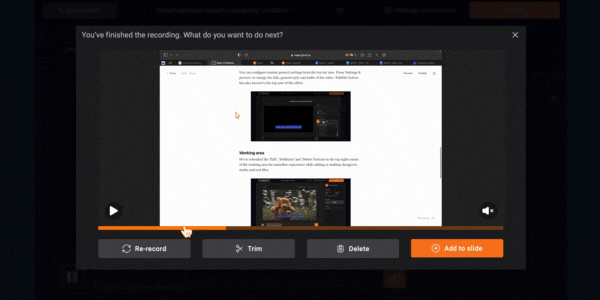
As always, more updates are on the way; subscribe to our weekly digest to be among the first ones to try out the latest Viqeo features!